For those of you outside of Australia, there has been something of a major disaster over here (if you are reading this and are a small or medium-sized business in Brisbane, go to the end for a free backup offer from Microsoft). A flood that has covered an entire state. For countries such as the USA or the UK, this is obviously not good but does not sound like the end of the world. After all, states are only small things relative to a country aren’t they? To give it context, Australia’s mainland is about the size of the USA and is divided into six major state/territories. Queensland, where the flooding is, is the second largest.
Here is another image showing how the size of Australia compares to the USA and the area of flooding (outlined in blue):
In words, imagine an area stretching from the North/South Carolina border to the east, going west into Arkansas and getting close to Oklahoma, north as far as Illinois and south as far as Alabama. Australia is a relatively flat country so when it floods, it really floods.
The area on the map is, in my opinion, an underestimation. The numbers regarding the flood are here:
http://en.wikipedia.org/wiki/2010%E2%80%932011_Queensland_floods
We have an estimated damage bill of $20b (Australia’s dollar is about 1:1 to the US$ at the moment) and an estimated loss of GDP of $13b. Those are ‘b’s not ‘m’s and I have not missed the decimal point. (Queensland’s economy is strongly driven by mining, agriculture and tourism, all of which are being significantly impacted http://en.wikipedia.org/wiki/Queensland#Economy). To give this some perspective, Amazon’s revenue last year was $24b (http://en.wikipedia.org/wiki/Amazon.com). Amazon would need to hand over the revenue (not profit) from every sale for 18 months to cover the estimated costs.
Three quarters of the the state of Queensland has been declared a disaster zone. That is an area of 1.3 square kilometres (500,000 square miles). That is not far off the total land area of Alaska and is much larger than Texas and California combined. As a percentage of the USA landmass (50 states + DC), it is around 14% or one seventh.
http://en.wikipedia.org/wiki/List_of_U.S._states_and_territories_by_area
What is more, the flood has also gone through Australia’s third most populous city, Brisbane. Brisbane has a population about the same size as Houston, Texas.
http://en.wikipedia.org/wiki/List_of_United_States_cities_by_population
For the purposes of safety, electricity has been cut off to major areas of Brisbane. Literally over 100,000 homes and businesses were without power(http://www.brisbanetimes.com.au/environment/weather/tens-of-thousands-still-in-the-dark-20110111-19mn9.html). Electricity will not be reconnected until the houses and buildings have been declared safe by a certified electrician. Given the volume of properties affected it could be weeks before some offices and homes restore power.
Sorry to Hear About the Floods But What Does This Have to do With Technology?
More and more our personal and professional lives depend on technology. As I write this, my internet connection is down. This is frustrating me in finding good links and pictures for the article but also for my co-workers who are struggling to do their job. Some have gone for a coffee until it comes back up. Imagine if you are in Brisbane, Australia. Servers could be being water-cooled in a bad way, you are possibly without electricity and possibly not be getting the power on for weeks. Moreover, the coffee shops are either flooded or closed because there is no electricity.
Let us say that I had the presence of mind to put in place a disaster recovery plan. I have my backups in a location away from the office, I have a stand-by office waiting for my staff and servers at the ready. All I need to do now is get the backups, restore to the servers and get my staff working out of the temporary office for the next few weeks. Unfortunately many of the roads are cut off in Brisbane and public transport has stopped. Even if the disaster recovery office has power, I cannot get to my backups and it is likely I cannot get my staff to the disaster recovery offices.
So What is the Alternative?
Let us assume there are some areas of Brisbane on higher ground where the substations have not been turned off. These areas will have electricity and possibly a functioning internet. Similarly, my staff may have power and the internet at home but no way to get to the CBD. If only there was some way to access their applications and data via the internet.
This is, of course, the promise of the cloud. In the case of Microsoft there is Office 365 (http://office365.microsoft.com/en-US/online-services.aspx), all the key Microsoft-shop components are on the cloud and out of the office. All people need is a laptop, a connection to the internet and electricity and they’re away. The cloud server is unlikely to fail from flood because it will be backed up to another server in a different country.
Microsoft Helping Out Small and Medium Businesses
For those in the Brisbane area reading this, while it is for data only and not applications, Microsoft are offering free backup to their Azure cloud for small to medium businesses in Brisbane for the next 30 days. Details are here:
The upshot is if you email BNEFlood@Live.com and ask for the details they will send you instructions on getting your data from your servers to Azure and the login and password details for the Azure account. I have seen the instructions and they are aimed at Windows 7. If you are running something earlier than this, Catherine Eibner, the author of the above article suggests the Azure Storage Explorer in CodePlex (http://azurestorageexplorer.codeplex.com/). This appears to allow any arbitrary files to get uploaded. You will still need to email BNEFlood to access a login and password for Azure.
STOP PRESS: MVPs Helping Out Small and Medium Business
Obviously there are many small to medium businesses in Queensland who are not on the cloud and will have lost their vital IT infrastructure. Some fellow Microsoft MVPs have come up with the Queensland IT Flood Relief Program (http://www.qlditrelief.org/). Donate your old and unused IT equipment and they will refurbish it and get it up to Queensland to help those that need it most.
Conclusions
One of the key advantages of cloud applications is they are ‘hot swappable’. This gives advantage not only in disasters like floods but also for something as regular as an office move or for remote workers. An entire office can be moved and the technology can be up and running in the same day. Often it is the setup of the internet connection that is the bottleneck, not the reconfiguring of servers, as is often the case with on-premise servers.
Consider what would happen if your servers died tomorrow and also consider the advantages of moving key applications to the cloud.

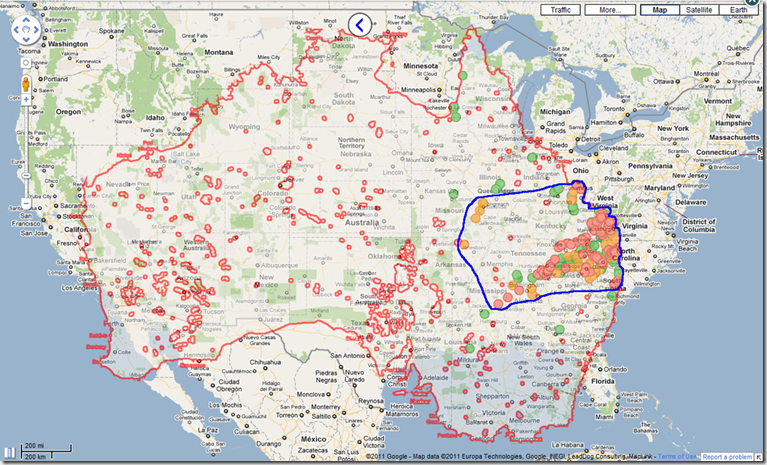
1 comment:
another alternative on the free side is signing up for a live.com account. You get 25gb of free storage. The only caveat is that the files have to be 200mb or less and you can only upload 200 at a time. there is software out there that will allow you to map your live.com space as a mapped drive to make it even easier.
Post a Comment